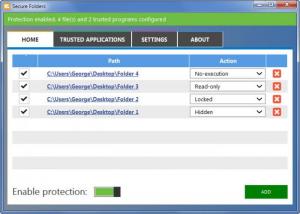Secure Folders
1.0.0.9
Size: 3.83 MB
Downloads: 7401
Platform: Windows (All Versions)
As this application’s name points out, you can use it to secure folders. To be more precise, it must be mentioned that Secure Folders’s functionality covers folders as well as files. Select a file or folder and you can set it to be locked, hidden, read-only, or no-execution.
The wizard that helps you install Secure Folders on your Windows-powered machine (32 or 64-bit Windows edition, anything from Windows XP to Windows 8) will have you choose one of two installation methods: Standard Installation or Hidden (portable) installation.
There are 4 tabs at the top of the application's good looking interface:
Home – enable/disable protection, add files and folders, view a list of protected files and folders, change the mask that is applied to files and folders.
View – add and manage a list of trusted applications, applications excluded from protection.
Settings – password protect access to Secure Folders, set is to the application automatically runs at startup, choose to disable the system tray icon, assign a hotkey to open Secure Folders.
About – see what version of Secure Folders you’re using, uninstall the application.
Secure Folders is free software. You can use the application to hide and lock files/folders for as long as you want and you don’t have to part with any of your hard earned money.
Secure Folders works as advertised, it has a good looking interface, and it is free!
Pros
Choose one of two installation options: Standard or Hidden (portable). You can install Secure Folders on any 32 or 64-bit Windows edition. The tabbed interface is easy to use and quite good looking. You can pick one of four masks: lock, hide, read-only, no-action. Access to Secure Folders can be password protected. You can launch Secure Folders by using a hotkey. Secure Folders is free software.
Cons
None that I could think of.
Secure Folders
1.0.0.9
Download
Secure Folders Awards

Secure Folders Editor’s Review Rating
Secure Folders has been reviewed by George Norman on 20 Jan 2014. Based on the user interface, features and complexity, Findmysoft has rated Secure Folders 5 out of 5 stars, naming it Essential